1.はじめに
Webの世界は日進月歩。このサイトも記事を増やすより、前の投稿記事どうやってこの進歩についていくかが大事だと思います。だから、記事がいつ更新されたものかが大変重要になってきますが、現在のテーマは最終更新日を表示できません。
で、やってみたのがこの記事。
参考:https://webdesignday.jp/inspiration/wordpress/3683/
参考先は、記事の公開日と最終更新日が併記されるようですが、私は常に新しい年月日を表示すれば足りるだろうと思い、どちらか新しい日を表示する仕様にしました。
なお、以下のやり方は、テーマに「blackoot-lite」、表示するページは固定ページです。他のテーマでもやり方は同じだと思われます。
2.テーマファイルの設定を修正
まず、使用しているテーマに移動します。
$ cd wordpress_install_dir/wp-content/themes/blackoot-lite/
次に「single.php」を修正します。
$ sudo nano single.php
<?php the_time( get_option( ‘date_format’ ) ); ?>のラインをコメントします。
その下に
<?php if ( get_the_time( get_option( ‘date_format’)) != get_the_modified_date( get_option( ‘date_format’)) ){
echo ‘更新日 ‘; the_modified_date( get_option( ‘date_format’) );
}else{
echo ‘公開日 ‘; the_time( get_option( ‘date_format’ ) );
}を挿入します。
修正箇所の全体は下のとおりです。
<span class=”meta-date post-date updated”><i class=”fa fa-calendar”></i><a href=”<?php the_permalink(); ?>” title=”<?php the_title_attribute(); ?>” rel=”bookmark”>
<!– <?php the_time( get_option( ‘date_format’ ) ); ?> –>
<?php
if ( get_the_time( get_option( ‘date_format’)) != get_the_modified_date( get_option( ‘date_format’)) ){
echo ‘更新日 ‘; the_modified_date( get_option( ‘date_format’) );
}else{ echo ‘公開日 ‘; the_time( get_option( ‘date_format’ ) );
}</a></span>
なお、最終更新日を「更新日」に短縮しているのは、できる限り表示を1行にまとめるためです。いっぱい並べるのがお好きな方は「最終更新日」とするのも自由ですが、結果は同一です。
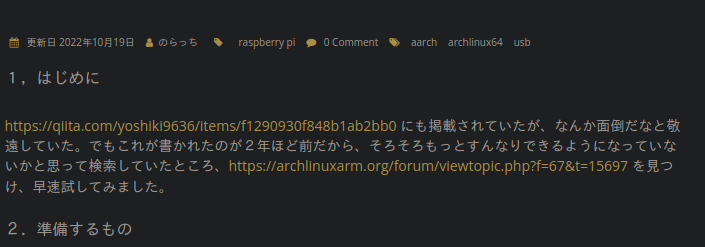



コメント