xfce のパネルがある日突然表示できなくなった。
原因は、おそらく複数モニター使用をやめたときがあったことだと思うが、はっきりしない、
とにかくパネルがないと困る!新しくパネルも作ることができない。
1.パネルの再インストール
最初に、パネルを再インストールしてみた
$ sudo pacman -S xfce4-panelでも、改善しない。
2.セッションの自動保存の設定の変更
ログアウト時に自動保存されるセッションを、消去し、自動保存のチェックも外し、再起動した。
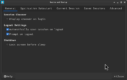
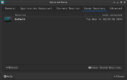
【注】現在は、すでに解消した状態のため保存されたセッションと自動保存にチェックが入っている
参考にしたのは以下の記述
Start your session, start the panel then exit your session with the logout dialog by making sure the “Save session on logout” checkbox is checked in there. Next time you log out, don’t forget to uncheck it.
https://forum.xfce.org/viewtopic.php?id=6704
やはり改善しない。
3.セッションのキャッシュを削除
最後に、~/.cache/sessions/ の中のファイルとディレクトリを消去、再起動して改善した。
$ rm -r ~/.cache/sessions/*参考にしたのは以下の記述
I’m having the same problem in a user account (not root account) of my system. while not logged in means that i have to log in as a root and then try to delete the ~/.cache/sessions folder?
https://forum.xfce.org/viewtopic.php?id=10970



コメント